Delete a Month
In Dlvr, you have the ability to delete a month when it's no longer needed. Here's how you can do it:
- Navigate to your board.
- Hover over the month you want to delete.
- Click on the "x" button that appears.
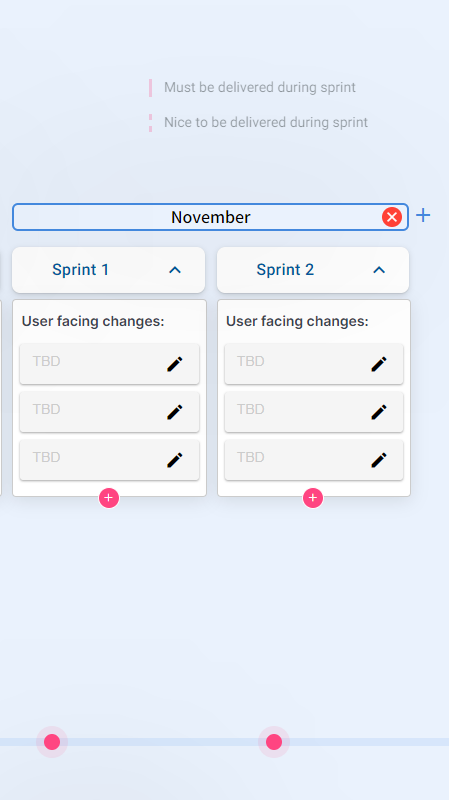
- Confirm your decision to delete the month.
After deleting a month, it will be removed from your board along with its sprints and tickets.
danger
Ensure you move all the tickets from the month you want to delete to another month before proceeding with the deletion. If not, the tickets will be permanently lost.