Create a Month
In Dlvr, a month serves as a time frame within your board, allowing you to plan your sprints and tickets. Here's how you can create a new month:
Navigate to your board.
Locate the "+" button at the right end of the month container.
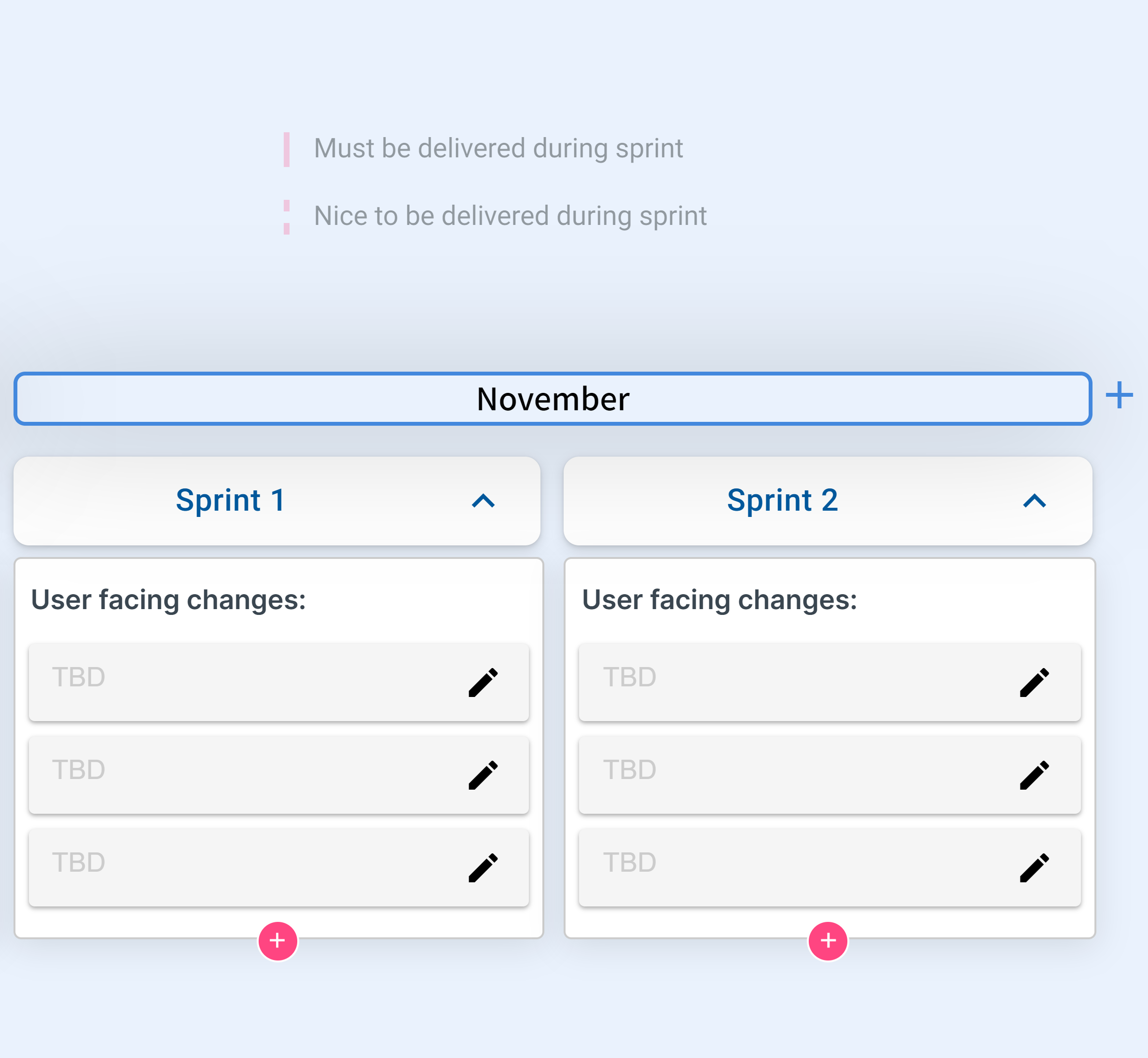
- Click the "+" button. This action will automatically generate the next month for you.
Once a month is created, it will appear on your board, pre-populated with two default sprints and tickets. You can now begin to add more tickets or update the existing ones as per your requirements.