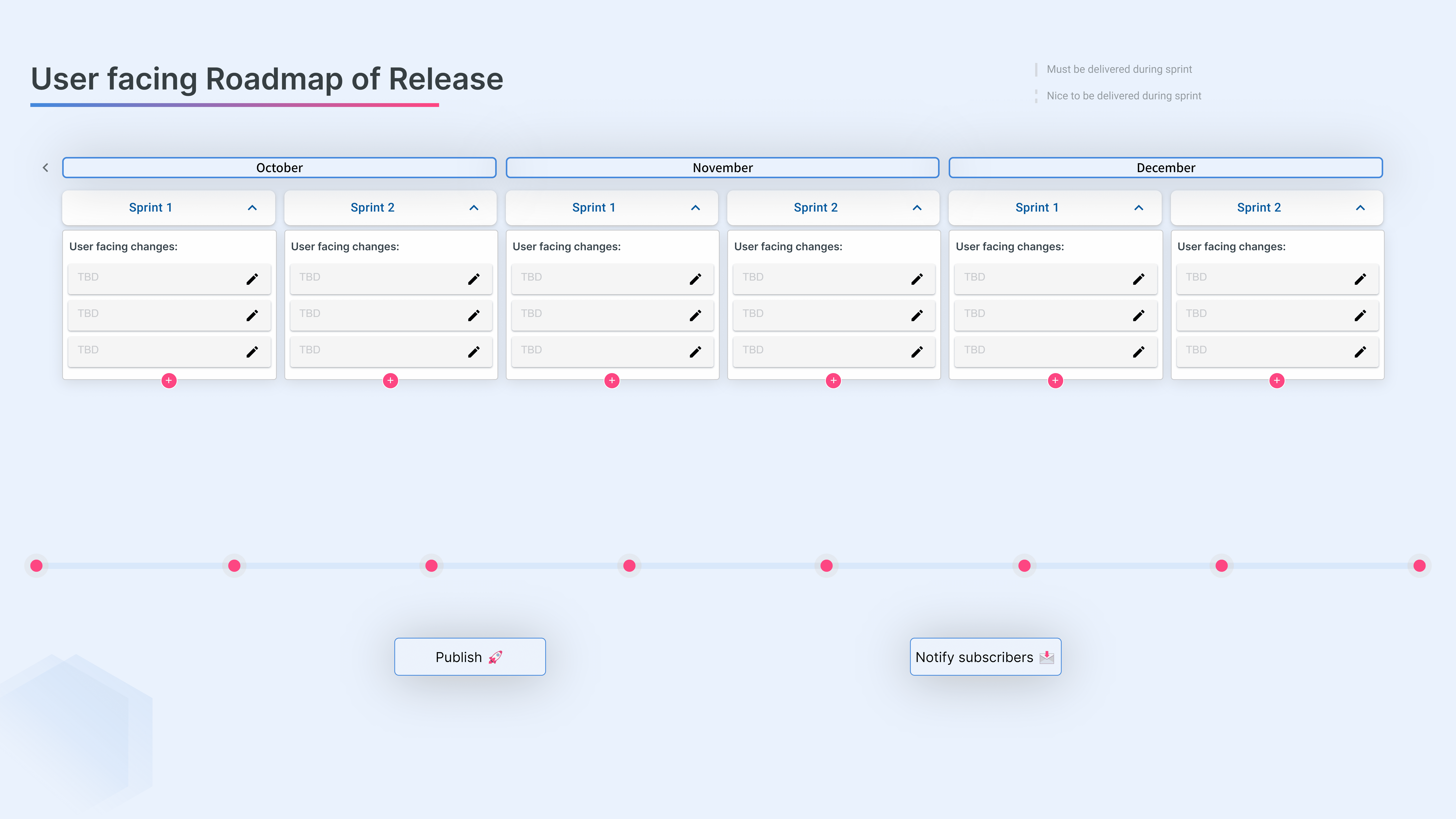Create a Board
In Dlvr, a board is the main workspace where you can manage your months, sprints, and tickets. Here's how you can create a new board:
- Navigate to the Dlvr homepage at "https://dlivr.cloud/#/".
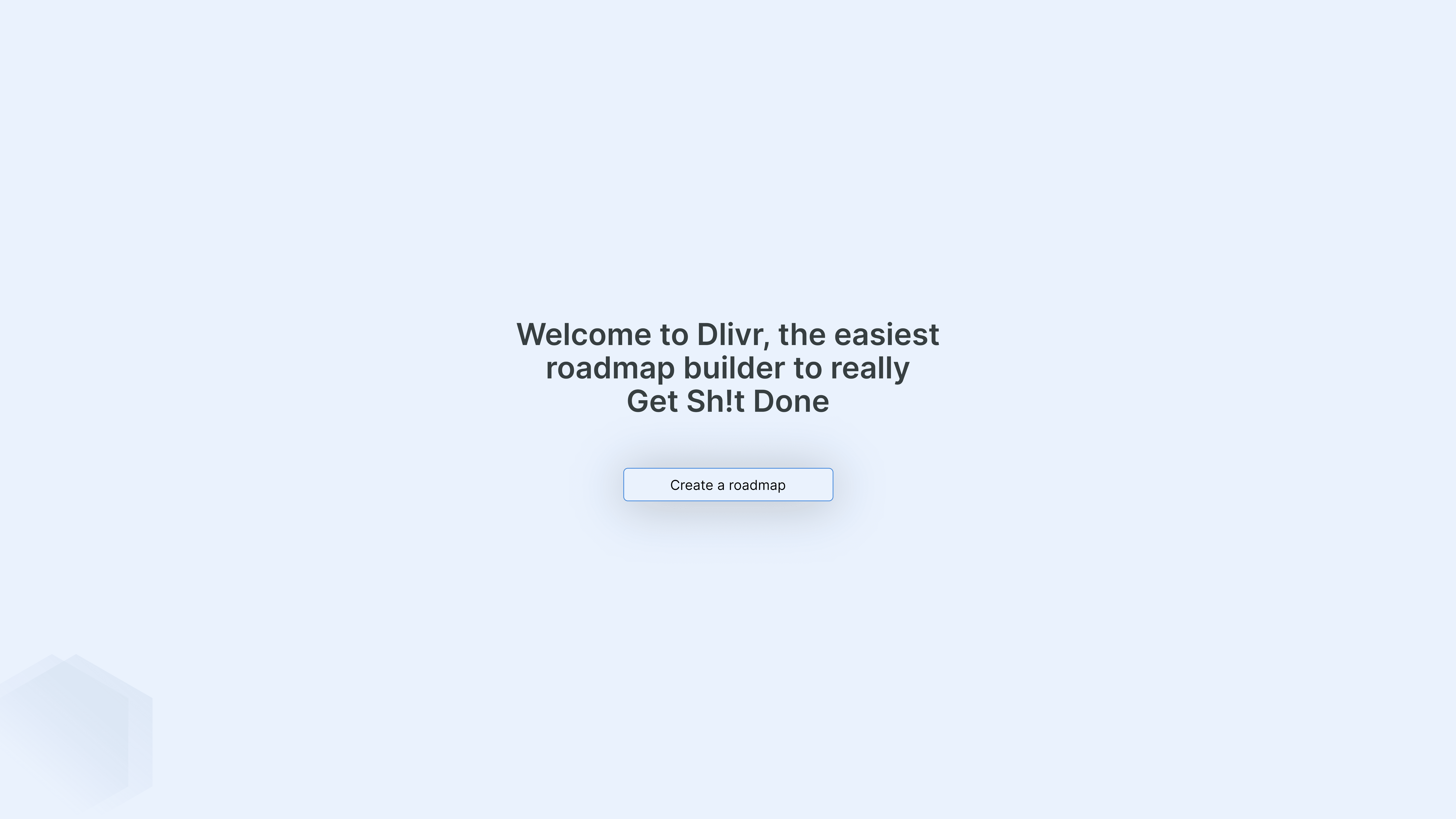
- Click on the "Create New Board" button.
- Enter a name for your board.
- Set a passcode. This passcode will allow anyone with it to trigger the edit mode on the board.
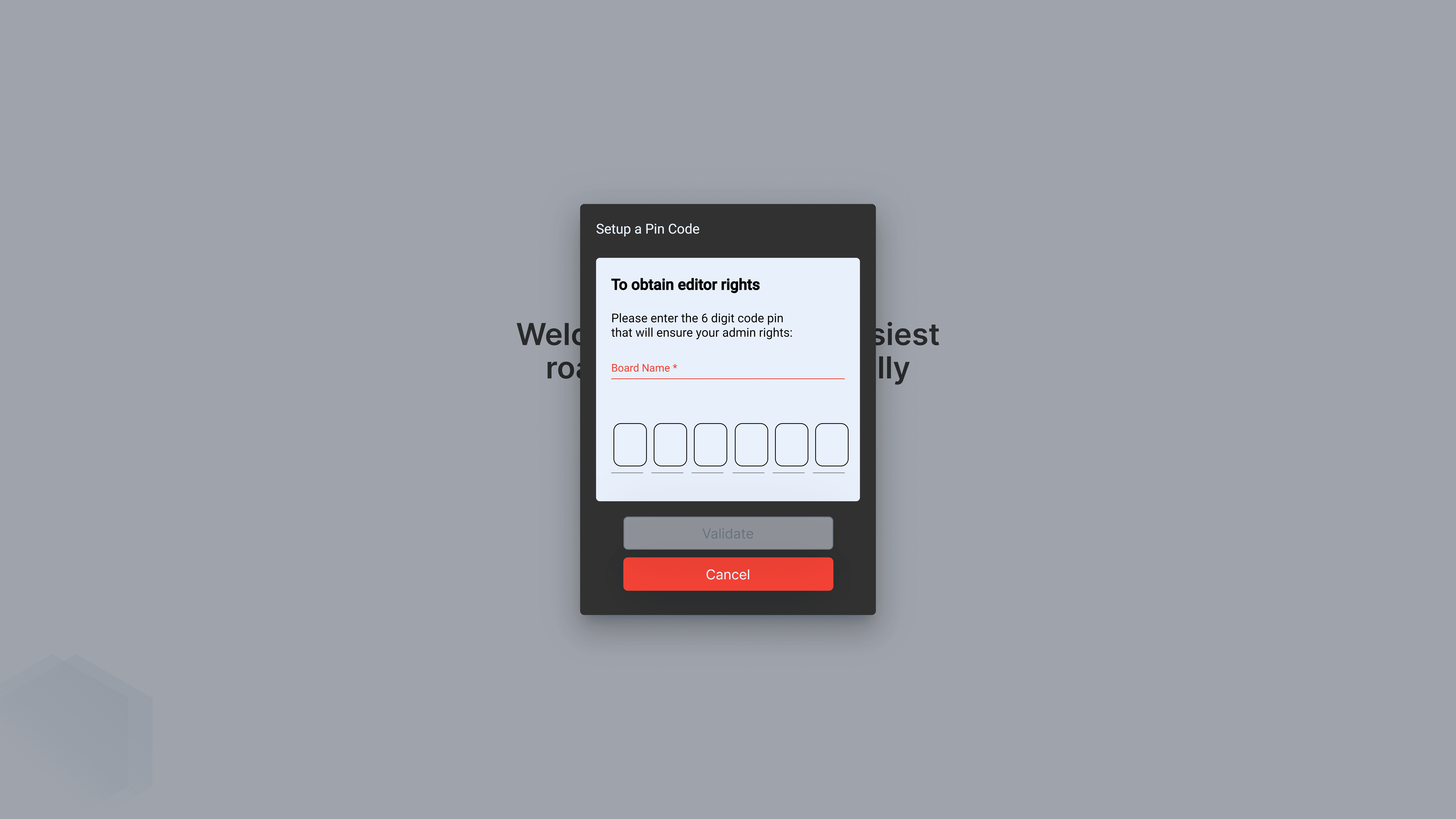
- Click "Validate".
After creating a board, you will be automatically redirected to your new board. By default, three months with "TBD" tickets are created for you to start with.